Annual membership expires at end of the current year for dues submitted January 1 to September 1 and at end of following year for dues submitted September 2 to December 31.
You can submit a paper membership form, but we recommend creating a login to the ADGA Next Generation Software service and renewing your membership online.
Membership Renewal Online
Login to ADGA’s Online Software (NG): https://app.adga.org
Step 1. After successfully logging into your online account, you will be brought to the dashboard. Click on Account in the black menu on the left.
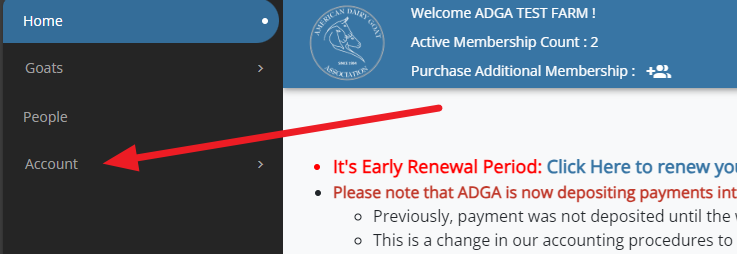
Step 2. You will see your membership card with Renew in the upper right corner. Click on Renew.
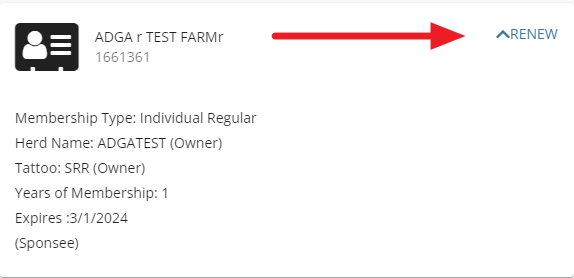
Step 3. You will receive a message confirming that your membership renewal was added to the cart. Click OK to continue.
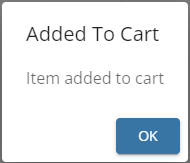
Step 4. The membership renewal has been added to your cart. Click on the cart icon to view the cart and process your payment.
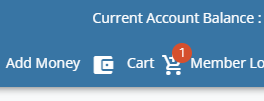
Step 5. If you already have enough account credit to cover the charge, click Confirm to use your account credit as seen below:
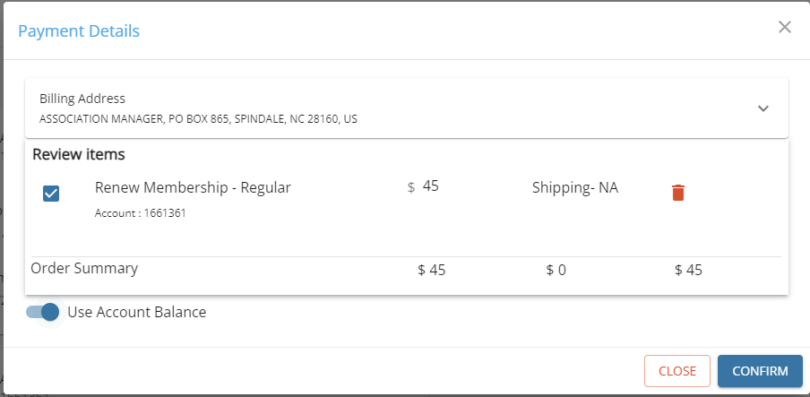
To pay with a credit card or PayPal, click under Payment Type to select your payment method. If using a credit card, enter the card details and click Confirm to submit.
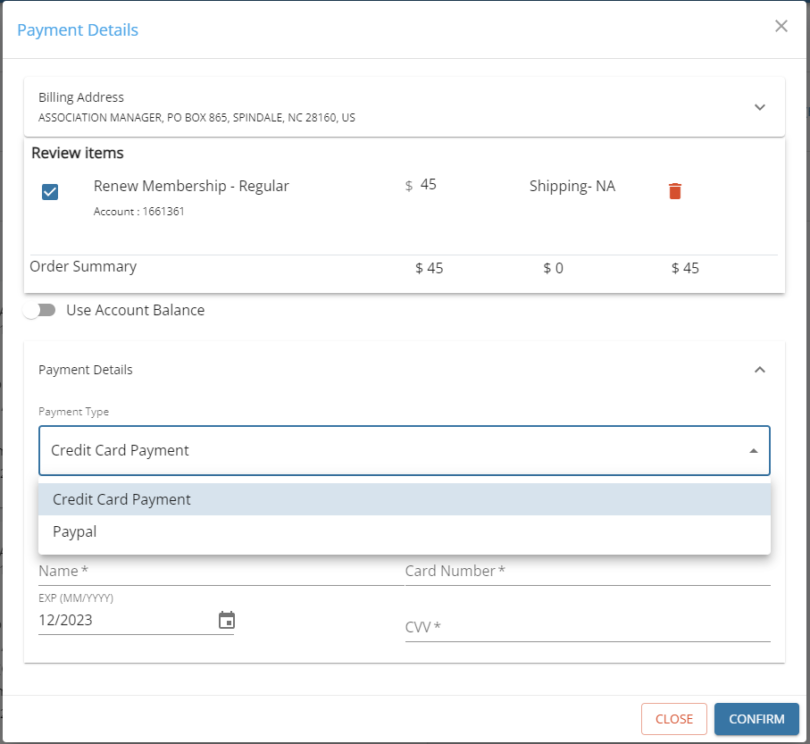
If using PayPal, you will be redirected to a PayPal login screen after clicking Confirm.
Step 6. After processing your payment, you will need to refresh your browser (Windows keyboard shortcut: F5; Mac keyboard shortcut: Command+R) to get the most accurate information about your membership, which should now be renewed. You can confirm your membership status by viewing the expiration date on your membership card.
If any issues are encountered renewing your membership and need help troubleshooting, it is encouraged to Contact Us using either the Customer Service phone line or the Support Ticket system.